
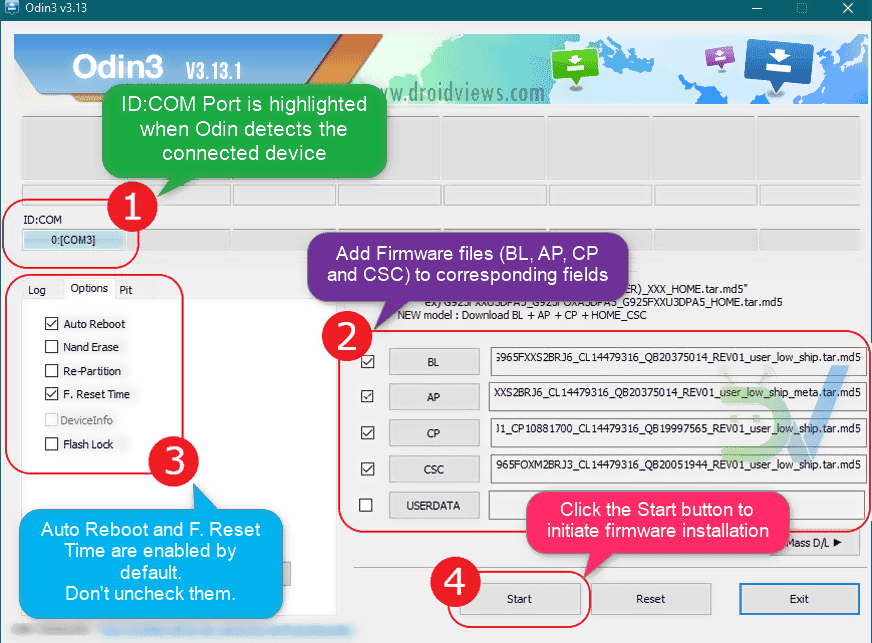
- SAMSUNG FRP RESET FILE WITH ODIN S6 EDGE TMOBILE TUTORIAL HOW TO
- SAMSUNG FRP RESET FILE WITH ODIN S6 EDGE TMOBILE TUTORIAL UPDATE
- SAMSUNG FRP RESET FILE WITH ODIN S6 EDGE TMOBILE TUTORIAL FULL
So if you are still stuck on Lollipop or have not received an OTA notification yet, then hit the download section below and grab the latest full firmware file. Variants like G920F, G920I, G9200, G920P etc are running the latest firmware. Samsung devices from all the major continents like Europe, Asia, America, Australia have already been updated to Marshmallow over the air. The firmware G920TUVU3EPD1, G925TUVU3EPD1 are available for the Samsung Galaxy S6 SM-G920T, the S6 Edge SM-G925T respectively.
SAMSUNG FRP RESET FILE WITH ODIN S6 EDGE TMOBILE TUTORIAL UPDATE
The T-Mobile carrier announced the Marshmallow update earlier this month and here we are now with the full firmware file that will restore your device to full stock Android 6.0.1 Marshmallow.

Samsung Galaxy devices have been receiving Android 6.0.1 Marshmallow update earlier this year and the US carriers like T-Mobile, Sprint, etc have now stepped into rolling out OTA updates for the same.

Release all keys then press the Volume Up key to continue to the Download Mode.Press & hold the Home + Power + Volume Down keys for 6 seconds.Click on Download Mode then connect your Samsung device to download Mode.Run SamsungBypassFRPTool.exe as an administrator.NOTE: BEFORE RUNNING THE TOOL, BE SURE TO DISABLE THE ANTI-VIRUS PROGRAM IN ORDER TO BE ABLE TO USE THE Samsung Bypass FRP Tool PROGRAM Supported OS: Windows 7 / Windows 8 / Windows 8.1 / Windows 10ĭownload Link: Mediafire / 4Shared – Password: Most Samsung devices work well with this Tool.

Here you can download the Samsung Bypass FRP Tool. Read More: Download Super Samsung Unlock Tool – Free Software Repair Tool Samsung device Supported: Samsung Galaxy A3 2016, Samsung Galaxy A5 2016, Samsung Galaxy A7 2016, Samsung Galaxy A8, Samsung Galaxy Folder, Samsung Galaxy Xcover 3, Samsung Galaxy On5, Samsung Galaxy J5 Prime, Samsung Galaxy J7 Prime, Samsung Galaxy S5 mini, Samsung Galaxy Alpha, Samsung Galaxy S5 Neo, Samsung Galaxy S6, Samsung Galaxy S6 edge, Samsung Galaxy S6 edge+, Samsung Galaxy S7, Samsung Galaxy S7 edge, Samsung Galaxy J1 2016, Samsung Galaxy J2, Samsung Galaxy J3 2016, Samsung Galaxy Sol, Samsung Galaxy J7, Samsung Galaxy J7 2016, Samsung Galaxy Note 4, Samsung Galaxy Note 5, Samsung Galaxy Note 7, Samsung Galaxy Express 2, Samsung Galaxy Win Pro, Samsung Galaxy Avant, Samsung Galaxy Core Prime Max, Samsung Galaxy Grand Prime, Samsung Galaxy On7, SAMSUNG Galaxy Grand 2, Samsung Galaxy Grand Max, Samsung Galaxy J7 Pro, Samsung Galaxy Mega 2, Samsung Galaxy S5 Sport, Samsung Galaxy S5 Active, Samsung Galaxy S6 Active, Samsung Galaxy S5, Samsung Galaxy J3 Pro, Samsung Galaxy J5, Samsung Galaxy J5 2016, Samsung Galaxy Note 3 Neo, Samsung Galaxy Note 3, Samsung Galaxy Note Edge, Samsung Galaxy Tab A 8.0, Samsung Galaxy Tab A 9.7…
SAMSUNG FRP RESET FILE WITH ODIN S6 EDGE TMOBILE TUTORIAL HOW TO
Just Download Samsung Bypass FRP Tool and run SamsungBypassFRPTool as an administrator, so here is a full complete Guide on how to Use Samsung Bypass FRP Tool. Samsung Bypass FRP Tool is a simple user interface help Samsung users unlock FRP Lock from their Samsung device, you can easily remove FRP only with one click.


 0 kommentar(er)
0 kommentar(er)
